Conditional Formatting
by Field Value option
Today, I had to review a mind-blowing post by Brian Julius. In case you don’t know who, Brian is, he is a beast when it comes to quality content about tips and tricks with Power BI. Please make sure you follow him on LinkedIn. Below is the 3-part snapshot of the post Brian made on conditional formatting by Field Value option, check it out:
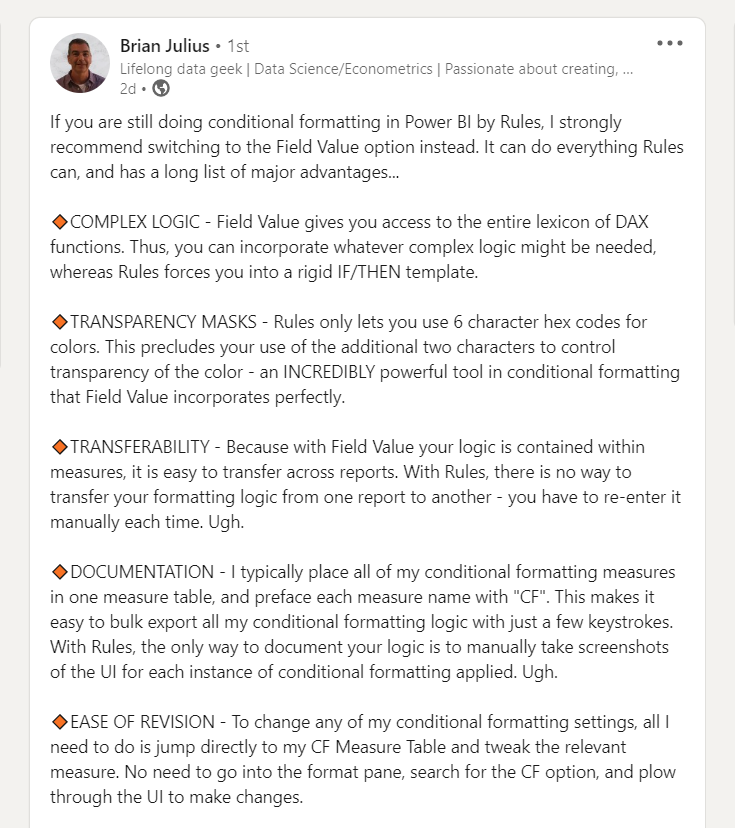
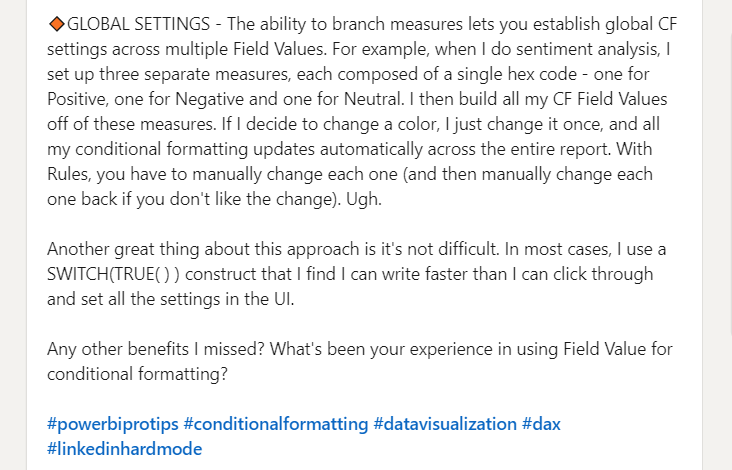
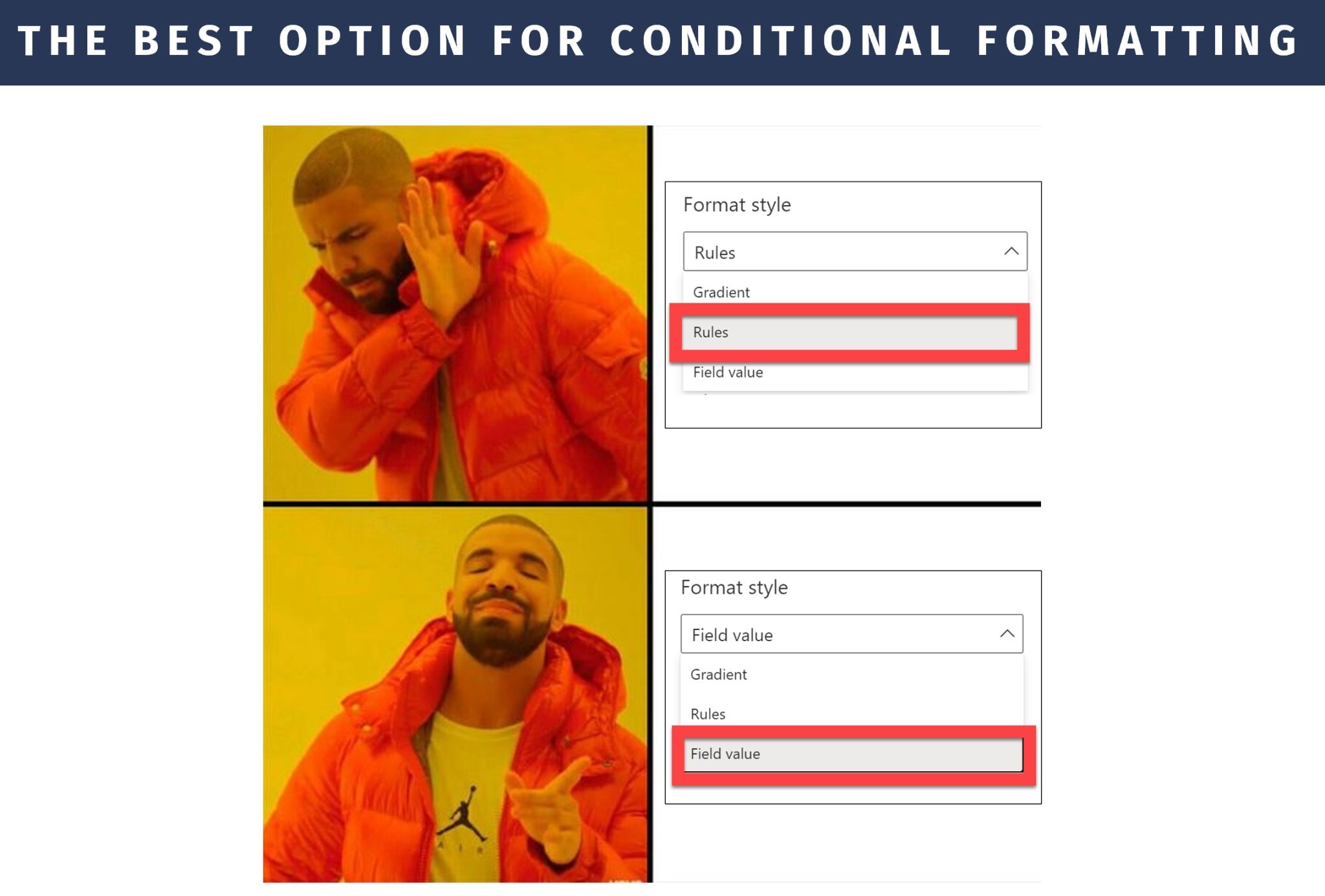
So, there it is, the beauty of conditional formatting by Field Value option is:
-
- Complex logic(s) from complex business rules with assistance of the DAX language to set them up.
- The opportunity of adjusting the transparency of colors in your conditional formats.
- The transferability of your logic(s) laid down with DAX formulas from one report or data model to the next.
- Organization (documentation), you can set up your conditional formatting measure into one folder with the prefix CF.
- Easy to revise by going into the DAX formulas and proceeding with the necessary adjustments.
- Global conditional formatting (CF) measures for common settings with the same logic(s).
- Easy implementation with the use of SWITCH TRUE on the DAX formulas.
- Ability to add comments onto the DAX (CF) measures to explain or further detail the complexity of the logic(s).
Finally, in the comments of the post, Brian shared an amazing video where he presented this practice of conditional formatting by Field Value option.
And that’s the daily learning for today. See you tomorrow!